I got a minimal setup with pihole and nextcloud. I was wondering what else I could do. Share your ideas🙂
Create a dotfiles repo in git. Gives you a way to track changes to your .bashrc or .zshrc
With extra bonus: write an installer script that symlinks the files to the correct place. Use Ansible, plain old Bash, or Python depending on your preference.
Or GNU stow.
rcm
https://github.com/thoughtbot/rcm
rcm will do symlinking for you and is pretty awesome. Been using it for this purpose for years
I’m waffling between that or just setting up a bare git repo. Am prepping a VM or two to explore the pros/cons of each approach and to dive into the implications.
It’s funny - this project idea seems to free bubbling up everywhere this past week. I’m sure I’m seeing the consequences of search algorithms, but on Lemmy, it’s nice to see what is a definite and pleasant coincidence.
When in doubt always do a
git init .and a git add, git commit every once in a while. You’ll never regret it.
That is the next item on my to-do list. I’ve already installed my own gitea container to run at home. Yes, I could use a public repo (set private) but I wanted I learn how to do this and besides, I wanted to cast a wider net for which files to store but not worry about inadvertently publishing something with passwords embedded…
I didn’t really see the benefit of this besides having a snapshot or backup of my home folder for my use case (I don’t have that many config/text files that needs tracking), but I can recommend chezmoi for those interested.
If you’re not using your pihole as a recursive DNS server that is a natural next step that ties neatly into where you’ve already gone. Wireguard can also easily run next to it if you want a lightweight VPN for when you’re away from your network.
Thanks for sharing these feature. I run pihole but knew nothing about this. As my move my implementation to new hardware I’ll definitely be adding this.
Nice read, thanks for the insight.
Thanks for this topic, definitively something my pihole will get!
Paperless-ngx. It’s a document management system for home users or small companies. Pretty cool if this is something you need. If you spend a lot of time filing away documents, you definitely need this.
is it easy to export its contents to a different app
They have an exporter and a REST API. So yeah.
Just keep in mind it will take a bit of effort to add and categorize your stuff. 😄 I’ve had Paperless installed for two months now but can’t get around to actually moving my stuff into it.
You are so right! That is the painful part that no one talks about! Took me a few days to get paperless-ngx working, because I had wrong firewall and port settings preventing docker containers communicating with each other. Once solved that I was proud and relieved - started scanning and categorizing - but in hindsight that was nothing compared to the amount of work to move stuff to it. I finally accepted that I will just have to keep doing that when I feel like it… which for the past months has been “never”. I now only put new docs in, but the older stuff is still sitting in nas folders.
Once you have some documents indexed, it’ll learn to apply the correct metadata automatically. That works pretty well. You can also apply the data through the REST API, if you have the data available already. But yes, that’s a bit of work. But paperless-ngx makes this easier than any other DMS I’ve ever used.
What are the benefits over just putting documents in a git-annex repository?
Retrieval. Indexing everything thoroughly is a bit of a faff but once you put in the work, finding that one invoice from two years ago becomes very easy. If that’s not a factor for you, git will work too.
If you have uncapped bandwidth you could run a syncthing relay server. Syncthing rocks as a file sync option and I host my own.
Ooh…this is interesting. I’m going to look into setting this up. Thanks!
Might be worth hosting Gitea/Forgejo
My weekend project will be install mint for my first flurry into Linux.
I’m going to set it up for some light gaming and media streaming.
Running on a Dell Latitude 4980, long term hoping to learn enough to set up a home jellyfin server.
Welcome to the Linux community!
Thanks. Finally after Mint didn’t recognise my network adaptor I tried Manjaro (everything worked great, but I don’t think I’m ready for Arch) so ended up on Pop_OS … everything works so I’m going to stick with this for now.
My choice as well. I had some weirdness with Steam at first, but was able to get that sorted.
Good to hear, I’ve not had any issues so far. The only “niggle” I’ve had is when pairing my Bluetooth devices I’ve needed to turn Bluetooth on and off for each pairing bit once done they’ve reconnected fine.
I made a home inventory management software, because I don’t have much space in my flat, so I track every single piece of the compressed pile of boxes; with qr codes on them.
It’s a very simple app but you should have a printer to print qr codes for the boxes.
The documentation lacks some detail, so ask anything about it, if you want to try it.
https://github.com/fxdave/DavidHomeVentory
EDIT: yeah I didn’t update the readme. The installation may not work. So tell me if you want to give it shot.
It looks like this in action btw:

searxng
I’m learning about i3 and xfce on arch (my daily driver). I’m not linux expert, but I’ve been really enjoying figuring things out after switching from ubuntu to arch. This weekend I’m getting the icons for network manager applet and clipman working on the whisker panel, and then removing the i3bar.
Well, at least that’s rhe goal. I don’t have much free time, so tbis will mkst likely be a month project, not a weekend. :P
Do what I do. “Oh shoot, Jellyfin stopped, now I have to remember how to tell Arch to clear out its cached packages” (it’s pacman -sc if you’re me and you’re reading this in the future)
This is me… In general with Linux. So I have a whole section of my Obsidian vault dedicated to troubleshooting and setup steps for my server projects. It’s saved me hours of research already. Stupid brain…
Using Ubuntu as a daily driver, due to a class requiring some kind of Linux software (options were WSL, which gave me a weird error, VM, or full install).
Never have I tried to actually use desktop Linux as my primary work computer for more than a couple days.
There’s so much you could do.
- have a reverse proxy for your services, as containers
- connect then through netbyrd or nebula if you want the FOSS route (or headacalescale)
- set up an IDPS, such as fail2ban, snort, etc
- Set up a backup job, there’s many projects that does this well - check out Borg and kopia.
- since we’re on linux, try out different shells. Zsh or fish are pretty popular and pretty to look at.
Already done with mine. Setup obsidian-livesync and configured it on all my devices. It’ll be my first time trying out a markdown note app.
I just setup the remotely save plugin with my Nextcloud instance. It apparently can do version control too.
This is great! I’m definitely going to try this out, nice work.
I have an old mini PC that I’m going to use with proxmox to share some of the load from my nas. Today I setup tailscale and for it working with unbound DNS so I can use my domain when connected.
It’s endless!
I was going to try to set up Ampache so that I could access my entire music library at work.