

Thanks. Sorry to see my assumption was correct; that does indeed sound a lot like when they were called OSSO two decades ago.
Notably absent from the list of things they might open source soon is their current “Lipstick” UI, the graphical shell itself.
All of the stuff they plan to open source are things I didn’t even figure out were still closed from my 5-10 minutes of research before writing my previous comments. It is difficult to estimate the number (do you know how?) of other small closed components which they can dribble out over the next years to maintain users’ false hope that they will one day have an actually-open-source operating system.
we’ll see though
my advice is: don’t hold your breath.
Sorry if this sounds bitter, but it’s because I am - I naively believed that OSSO might actually ship a free OS one day (to be fair they didn’t say they would either, but they helped us believe that they might… in effect saying “we’ll see” for years while releasing bits here and there) and it was frustrating to realize that it was never a real possibility.






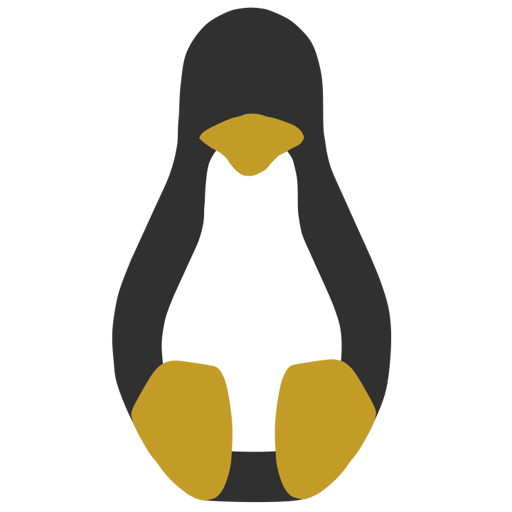



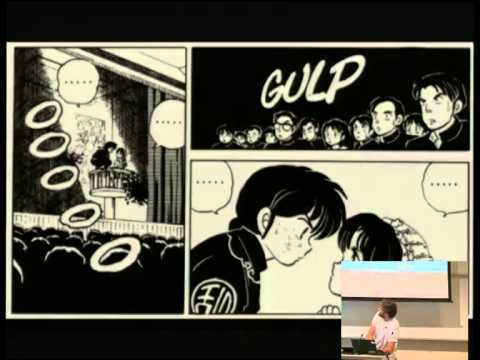








yt-dlp can download from thousands of sites, including streamable. you can install it on android using termux.