With support ending for Windows 10, the most popular desktop operating system in the world currently, possibly 240 million pcs may be sent to the landfill. This is mostly due to Windows 11’s exorbitant requirements. This will most likely result in many pcs being immediately outdated, and prone to viruses. GNU/Linux may be these computers’ only secure hope, what do you think?
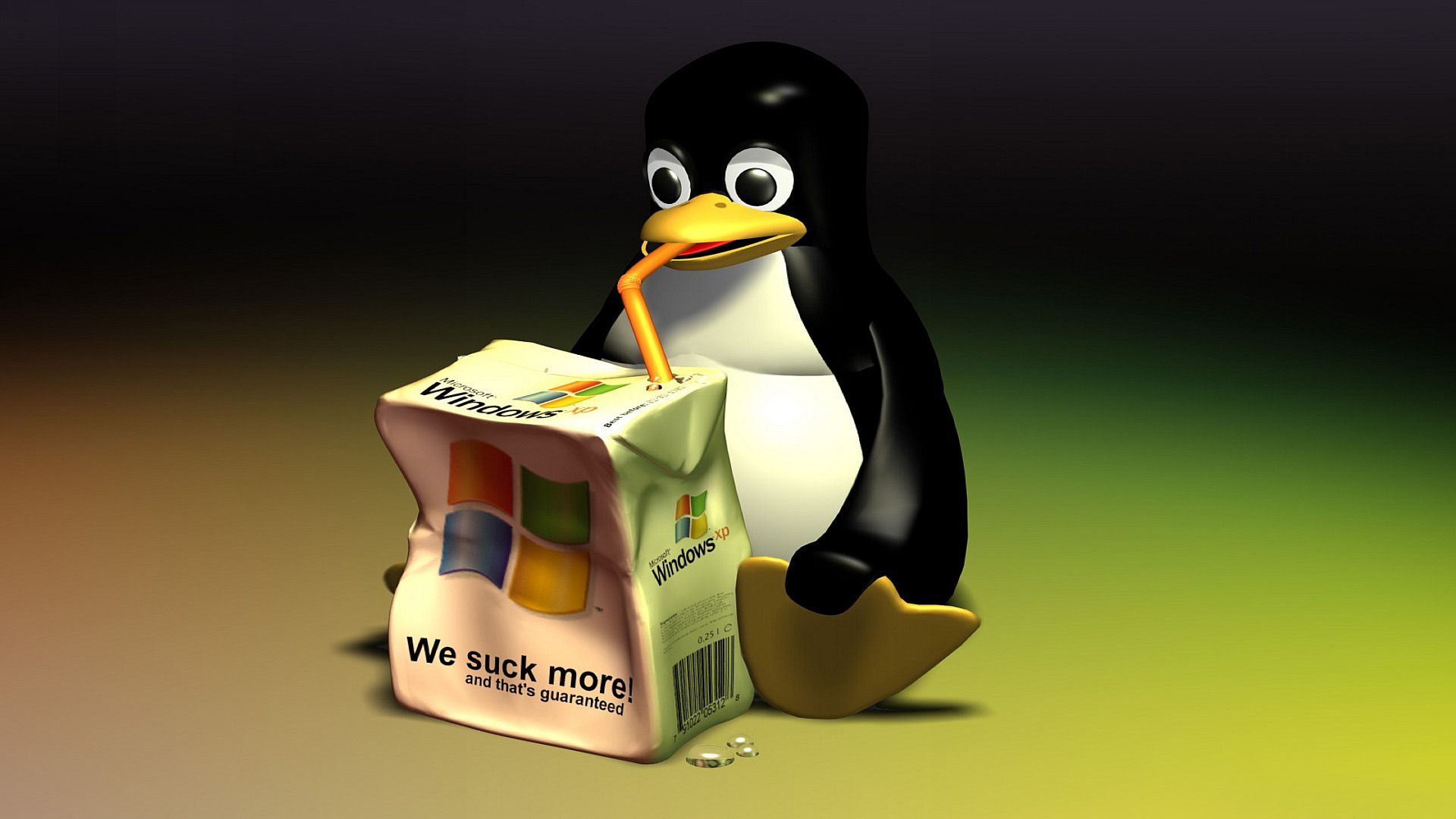


The problem is most people don’t have the technical ability or interest in switching to Linux. Here is the solution:
The solution is donate them. Don’t send them to a landfill. Give poor students a free laptop with Linux installed, etc. There are probably thousands of uses for an old computer that are better than sending it to a landfill.
deleted by creator
Save some for me!
Make correct marketing,create tools which will user switch OS with one click,create tech support gor usual people with small prices
Marketing is monopolized with Google and Facebook. Manufacturers and Microsoft won’t make one-click installs happen. Tech support would be chicken and egg problem. Ugh…
Linux doesn’t support my DAW or audio interface. I’m not throwing away thousands of pounds of software and equipment to use Linux.
I would happily give it a go if cubase / uad interfaces were supported.
deleted by creator
Your DAW and audio interface doesn’t support Linux.*
Yeah, it’s a bummer, but you are in a small portion of effected computer users, still others can benefit from longer support.
None of the main adobe suite works on Linux either, so let’s not pretend my use case is so narrow. Literally none of the programs I use to work (Cubase, Audition, After Effects, Illustrator, Premiere, yes I can install a virtual windows machine but that completely defeats the purpose) works with Linux. And from what I gather last time I researched this, hardly any audio interfaces are Linux compatible. Most of the games I want to play also are not Linux-compatible.
Fact of the matter is, despite the large dedicated userbase (which I appreciate), it still has a giant gap where many prosumers and casual users cannot utilise it. It’s no good saying “ahhh well YOU’RE not compatible with US! No u!”. I’d love to switch and tbh am strongly considering a setup for live PA that’s Linux based, in the hope that it brings greater stability. But it’s going to be a large investment of time, and I’ll have to buy a different audio interface if I have a hope of making it work.
deleted by creator
And this is a huge barrier for a lot of users, a massive roadblock. But the article talk about houndres of millions of computers, my point was just about that even if millions like you cannot switch, still in this statistics are millions that can especially non-professional that do not make audio or video, but that are going to throw away a working machine.
I feel like you might feel being personally directed by my comment, because of your respond with “YOU’re not compatible”. Maybe it was bad wording, sorry. What I ment was that it can be frustrating to see “Linux doesn’t support …” when actually it has everything needed to support this software and the burden to make it available is on the software developer. Like saying that USB-C doesn’t support iPhone 13. Lack of it still hurts the Linux side anyway, but I just don’t want misconsaptions about which side should make a port happen.
Yep I definitely took it wrong, one of the problems with text only communication… No body language or audio cues! No worries.
The devs of my audio interface have definitely been asked a fair bit about Linux compatibility… But considering they’ve not even bothered bringing their new DAW to PC, it seems they’re strongly focussed on mac ecosystems only for the foreseeable.
Personally I think compatibility should be a two way street pun not intended! But unfortunately companies tend to vote with our wallets, so until Linux becomes even more established I doubt they will dedicate much if any resources to making their devices work on it. Shame.
I bought a new audio interface for live work a few months back, went for an audient id24 partly because it’s Linux compatible (although no native drivers). So I will get stuck in at some point. I started using PCs back when floppy disks were actually floppy so I’m not afraid of command line stuff!
deleted by creator
This is interesting and concerning… I don’t need a lot of plugins for live stuff, but I was definitely planning to use my Maschine!
So is that confirmed completely inoperable in Linux? No idea how I’d trigger parts without it.
deleted by creator
Maybe there should be a centralised GitXXX documentation „Windows to Linux” with everything from choosing a distro to troubleshooting and links to appropriate wikis. There are so many guides/blogs, each saying something different
deleted by creator
True, but I’m sure there could be something like „awesome-xxx” that’s just… one main one. Maybe I should just try doing that myself with my limited knowledge, I can’t really code, but I always wanted to contribute somehow
https://xkcd.com/927/
Windows now has a How to Install Linux tutorial…which seems odd.
I’d also bet that a huge portion of those offices rely on at least some kind of proprietary software that doesn’t play nice/officially support Linux. MS Office, for example, or Autodesk’s stuff. When I saw what a headache it would be to get these working on Linux, I just shrugged and decided I’d keep my dual boot available for when I inevitably have need.
You’re turning up the cost dial for every additional workaround or adjustment you ask of people. Just to save what is fundamentally seen as $50-200 up front cost on a system for a new Windows 11 Pro license.
The article and post title itself alludes to the fact that windows 11 won’t support millions of machines, so a w11 license is useless. And if you meant you can buy a PC that supports w11 and is worth using, for $50, I need to consult with you for the world’s best shopping tips
Tip 1: it’s free if you steal it.
I would use Linux but I heard that it doesn’t work seamlessly with NVIDIA gaming hardware
Depends honestly but for most people it will work fine if you use something like Pop OS, Nobara, or other distros that set it up for you (or you know how to set it up yourself but that’s unlikely to be the case)
It is far too confusing what to use - even as someone who uses Linux on various servers, a media centre, WSL and used to run a Gentoo laptop I still don’t know which distro to use, let alone which of KDE/Gnome, X11/Wayland, init/systemd etc.
just try one in a vm?
also, most of the differences are not that big, any one of them will work fine for most people.
Use whatever is popular and has a cool logo. Distro is basically a software library, preinstalled programs and default settings. You can transform any distro to behave like the other one.
KDE, Gnome, XFCE…? Which is looking better for you or which one was default. Init system? Which was the default. X11/Wayland? Wayland. Go with X11 only if Wayland is having problems with your graphics card.
Exactly. I tried using Linux and I just don’t understand how to use it, and I consider myself fairly tech savvy. It would bring my productivity to a grinding halt if I had to switch to Linux.
I’m like this with windows these days tbh
I get to the desktop and I’m like how the fuck do I even use this thing
Exactly. I’ve not used many Linux flavors that are as confusing as what they have done to windows since v7
Did you install gentoo or something? Zorin or Mint is just install and use it (just like Windows)
There are many many outdated patterns how to do things in Windows that are cemented in public knowledge. Running random executable installers from the web giving them superuser permissions is I thing the most popular one.
How to share all user settings between system installations? How to change the logo in the desktop bar? How to add a directory to an applications bar? How to change system build-in keyboard shortcut? How to reinstall just the system keeping the programs? How to make a file run on a shortcut? Those are things I use daily, that are impossible or need some hacky programs to work on anything other than Linux, I would die if I had to switch back now.