

Almost. It doesn’t try to solve all the problems, though. I’d say it’s a passion project like Haiku and TempleOS.


Almost. It doesn’t try to solve all the problems, though. I’d say it’s a passion project like Haiku and TempleOS.


From interview: it started as a research project. The author wanted a distribution that uses the least system resources with maximum performance.
He started with archlinux, moved on to gentoo and to go even deeper - found the infamous “linux from scratch” and started to shape his own distro.


Ok, because of this post - I decided to bite the bullet and try wayland again. And it was much better experience this time:
I’ve installed sway “pattern” on OpenSuse-Tumbleweed and:
waybar absolutely supports clicking tray icons.
I confused it with swaybar, that’s installed with sway by default and should be an i3bar-compatible. Waybar doesn’t seem to support i3bar protocol, but anyway, after I configured it - it’s like 95% there from what I want.


I could switch tomorrow if I could do my current setup:
Last time I tried Wayland in December, I had issues with waybar not supporting clicking tray applet icons. Also I’ve ported my dropdown terminals script to support sway - and it worked half the time, like, literally every second key press was ignored.
On one hand I have X session that currently has no downsides for me, on other - wayland that has no upsides. Tell me, why would I switch?


It’s also a good filter for useful videos vs ‘content’.


For one - the error handling. Every codebase is filled with messy, hard to type:
if err != nil {
...
}
And it doesn’t even give you a stack trace to debug the problem when an error happens, apparently.
Second reason - it lacks many features that are generally available in most other languages. Generics is the big one, but thankfully they added them in last half a year or so. In general Golang’s design principle is to implement only the required minimum.
And probably most important - Go is owned by Google, aka the “all seeing eye of Sauron”. There was recently a big controversy with them proposing adding an on-by-default telemetry to the compiler. And with the recent trend of enshittification, I wouldn’t trust google or any other mega-corporation.
I have all apps I use daily in the appimage format. Yesterday I decided to try btrfs for my root partition and did my annual Linux reinstall. All my apps were already there and ready for work from the start.
I also have a usb flashdrive always on me with the same appimages. Just in case I’d wipe a hard drive by accident and wouldn’t have an internet connection or something like that (in case of emergencies). You can’t do this with flatpaks or snaps.


IMO, go’s gopher is ugly, not cute. But, anyway, there are better reasons not to learn Go.


1 - bloat
2 - click-bait title
Just tell me actual errors like a professional OS would.
Professional OS:
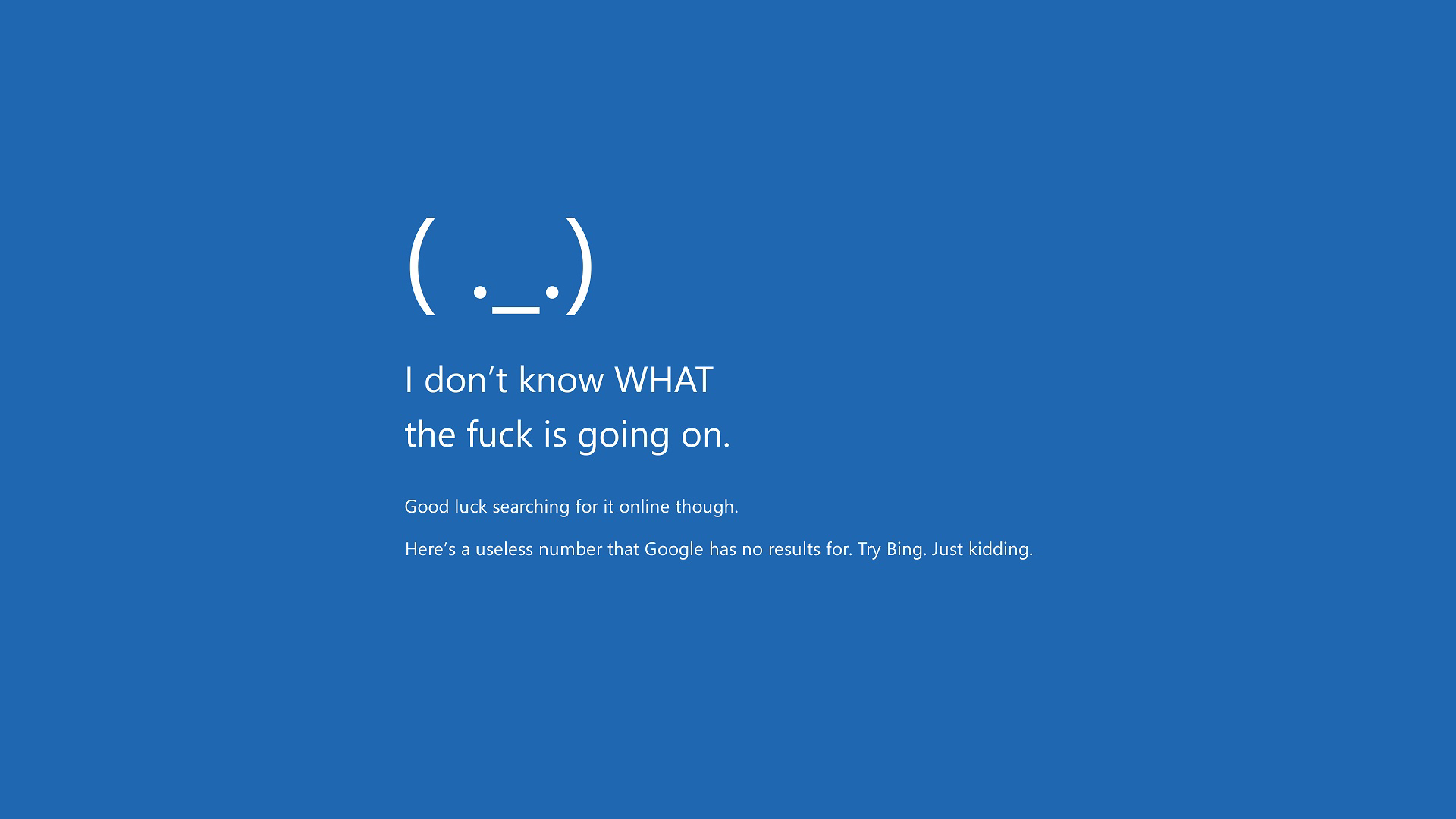
Flatpaks and Snaps become more efficient in terms of storage usage the more you use them…
I’m not disagreeing with that, but how many apps an average user requires that he can’t find in the distro’s repository? And how many snaps he should have installed, so it’d be more space-efficient than appimages, 10? 20? 30?
hint: for me - one is too many.
Flatpak and Snap share dependencies while Appimage doublicates all of them…
On the other hand, appimage only includes the libraries actually required by an app. Where Snap/Flatpack install big fat runtimes.
I’ve recently made a very simple gtk4 app and packaged it with all dependencies into a 10mb appimage you can just download and run. The very same app would rely on 250+ mb gtk4 runtime with snap.
And I could be fine with that; but no, it’s not that simple, you’ll have x3 gtk4 runtimes on your system. Because snap keeps 3 last versions of every snap pkg and it’s dependencies. I don’t know what flatpack installs, but it’s not efficient in that regard either.
2-3 gigs of libraries a program might not even need. It’s just wasted space for an average linux user. And if I was fine with that, I would be using Windows right now.
Yes… kinda!?
First point is space requirement, second one is a design issue. They are directly connected, I’m not arguing that.
Unless you trying to replace half your system with appimages, appimages take less space in practice .
Yes, sizes might be inaccurate - it’s been about a year last time I tried snap or flatpak. All I remember is that snap installs around 300 mb gtk3 runtime and it’s often 2 or more of them, because different snaps might rely on different gtk versions + other dependencies.
And I remember that when snap and flatpak compared, allegedly flatpak requires more storage space.
I am aware that runtime sizes doesn’t scale with number of packages past maybe 3-4, but I have only 4 appimages on my system right now and they take ~200 mb, it is absurd that I’d need 10 times more space allocated for the same (or worse) functionality.
Appimages cant be easily ran from terminal, you need to link them to your Path.
On many distros “~/.local/bin” is already in PATH, that’s where I put my appimages, then make them executable and it just works.
Why I hate snaps/flatpak:


This worked for me, but for OP: don’t forget to enable it back on after login. It’s not required to watch Twitch, only for ‘the first’ login.


They require an extra fee to share connection via Wi-Fi.
Essentially, they can detect that your phone sends two types of ttl packets (your own and recipient device’s).
When they detect it, they cut 99% of your connection speed and redirect you to page with “Enable wifi sharing for 1$/day or continue at 60 kb/s”. (airplane mode toggle removes the speed cut-off).
I use a very simple solution:
echo 63 > /proc/sys/net/ipv4/ip_default_ttl
This line is executed at boot by djs magisk plugin. When the default ttl is 63, it’ll match the ttl value of all Linux and Android recipient devices.
But I still haven’t defeated the Windows detection: for a start, Windows ttl is 127, but even if I change it on the recipient PC, my carrier could see windows-related packets and still blocks me out. I even tried the vpn, but that’s still not enough.


I still root my phone for Freezing System Apps, reVanced, AdAway(system-wide adblock), Shell automation, circumventing Hotspot restrictions from my Carrier.
I’ve also been a customization junkie before (mainly with audio mods and UI plugins for Exposed). Not anymore.
But since then rooting to me become not only a means to the end, but an essential part of my phone, as in I get to control and choose what and why is installed/active, not the Vendor/Google. I would root my phone even if I didn’t had the need, just cause I like owning things, opposed to modern standard of “everything is a service”.
Half of the linux ecosystem is personal projects.
Linux itself started as
It’s not useless as you can learn from it.