

A qualified yes. I love the overview, which is, IMO, the most elegant way to launch applications and manage workspaces of any OS or DE. I also love the general look and fluidity of the environment and how it gets out out of your way when you don’t need it. But I preferred the pre-GNOME 40 vertical workflow to the new horizontal workflow.
There are also three must-have extensions that make GNOME usable for me:
- AppIndicator and KStatusNotifierItem Support. GNOME can wish away tray icons if they want to, but the tray hasn’t gone away and is still necessary for some applications.
- DashToDock. Makes app switching more accessible and adds right-click to close.
- Gnome 4x UI Improvements. Increases the size of the workspace thumbnails so you can actually see what’s in them (like it was before GNOME 40).
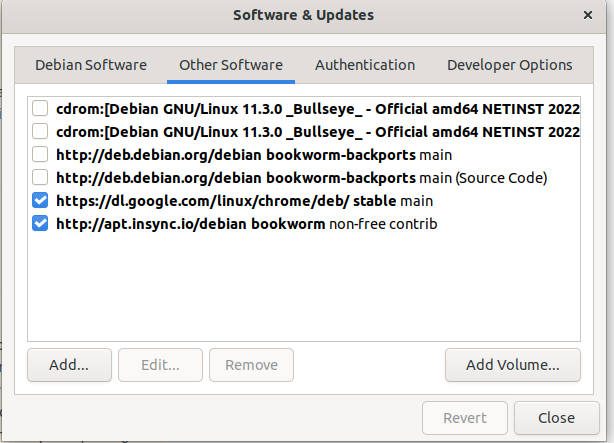
GNOME does have a launcher, which works just like the launcher on Mac and Android. You can even select whether to see all your apps or only the most-used ones. I do agree that a taskbar/dock with intelligent auto-hide is a must, though (at least for my usability). That’s also not to say that some folks would rather have a Windows style launcher, and there are several DEs that provide that.