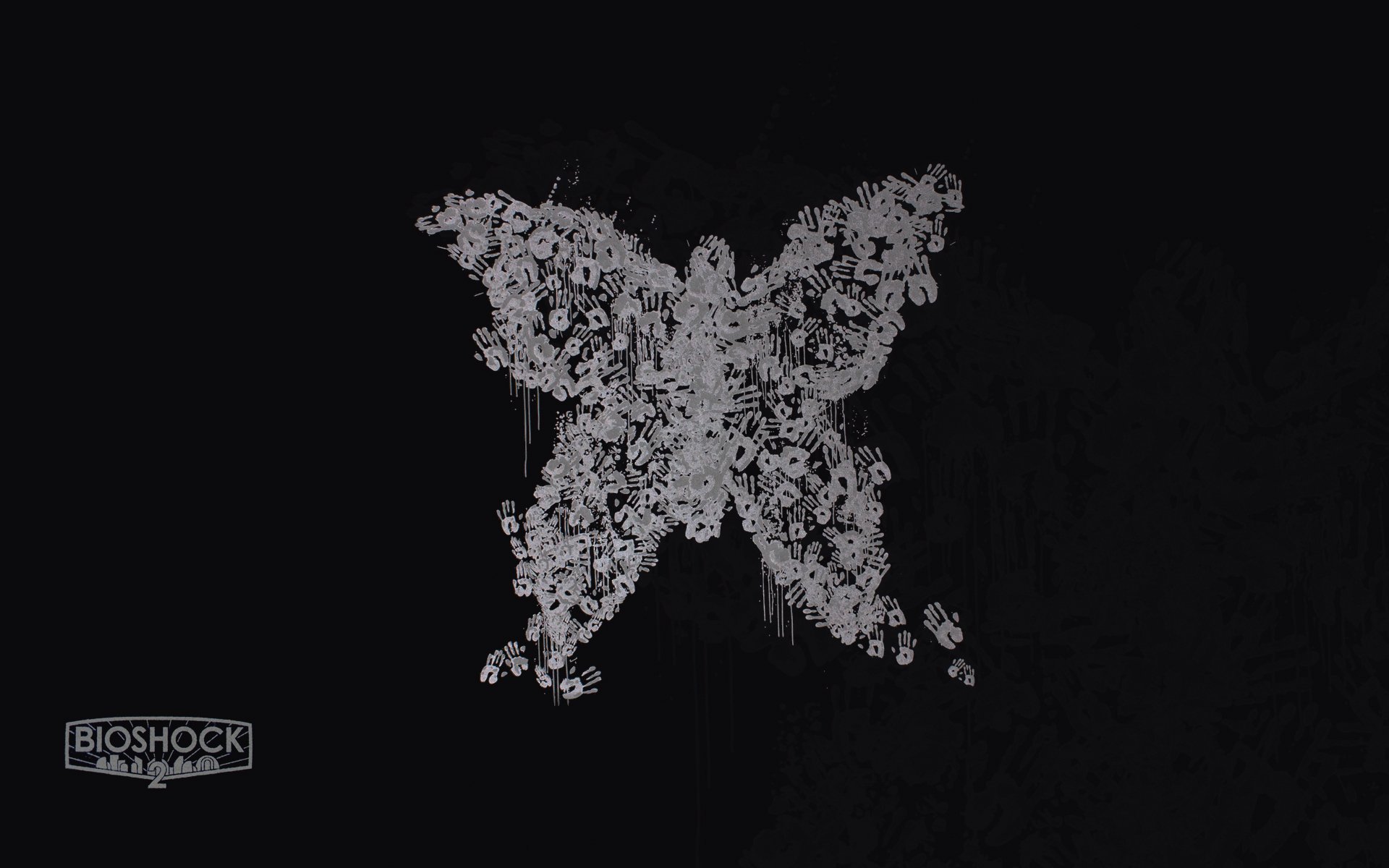Just got a new work phone: Galaxy S22. Wanted a pixel but it was out of stock in our internal allocation. Already tired of samsung’s UI and interested in something new.
So what do you like? Bonus points if it works with android enterprise’s profile mode dual app drawers.
I’ve been using nova launcher prime since forever. Make a backup on my old phone when getting a new one, and import it on the new phone.
How do you feel about nova launcher being bought out by that data collection company?
:( I used Nova Prime for many years, and I don’t like this one bit. I hope that the devs got a good payout, and best wishes to them, but it makes me uncomfortable. Luckily, while it’s definitely no Nova, Samsung’s launcher has finally on the most recent version gotten to a point of usability. Everything is more awkward to do, and you have to install extra Samsung apps (Good Lock with applets) for a lot of the customization, but most of my favorite features from Nova are finally there. So, for the first time in many years, I’m running the Samsung default OneUI 5.1.
Wait you don’t think Samsung is collecting your data?
Yes, I do think they are, but by choosing a Samsung smartphone, I’ve already decided to be OK with that on some level. I turn off features that connect to outside companies for the most part, and I’ve chosen to believe that Samsung does what it claims with the settings that users have available to them on the phone. It doesn’t mean that I’m just fine with handing everything over to any other random company. Some claims are made that Branch powers the Finder (search) function on Samsung phones, but this Finder Customization Service is a feature you can disable on a Samsung Galaxy phone. You can also turn off search suggestions for Finder. You can disable Google and Samsung’s browsers and Internet searches as well. I am the sort of user who checks permissions of apps before downloading them (and disables everything I don’t use), and I don’t want my launcher (which I paid for) on a device I paid a not small sum of money for, to send every single tap back to a marketing firm directly.
Ok, but with even a little bit of research and looking around in Nova launcher itself, you would’ve found that you can opt out of usage analytics and all permissions. Branch even says this themselves on their discord.
I have been using Niagara for a couple of years now, and I have absolutely fallen in love with it since.
Nova Launcher Prime. The only one I stuck too, and never managed to leave.
I absolutely love Nova Launcher Pro. Easy to get to what I need. Also integrates with sesame and Delta icon pack.
Okay, so I really really like KISS launcher. KISS stands for keep it simple stupid and that should tell you all there is to know about the launcher. It is a search based launcher, you can do quick calculations, one click call/text your contacts, configure additional search engines (eg: you can search directly on YouTube, Maps, Google or just open an url directly). No matter what I try it never satisfies as much as KISS, I find it an hassle to go through the icons searching fot your app. It is available on F-Droid
Use Lawn Chair
Long time user of lawnchair (4+ years), never felt like changing it to anything else, it works amazingly well.
Niagara, Lawnchair, Kvaesitso, Olauncher
I like Kavaesito a lot. Found Here
I’ve been using Nova for years and I have no complaints.
If you want to try something alternative check out “niagara launcher”. You need some time to get used to it, but the UX is really clever IMO
KISS
NOVA. Every single time I’ve tried an alternate launcher, I always return to NOVA within 24 hours.
I use the Windows launcher, it’s really smooth.
Sadly 3rd party launchers don’t work well with widgets, at least on One UI. I found Nova Launcher to do well with gestures and animations, but it’s not there yet for me. The One UI launcher works as expected but lacks the ability to change stuff like the icon shape which I don’t like very much (Theme Park doesn’t do it well).
Trying to pivot to an alternative since Nova was sold but I just can’t find anything that matches it feature for feature. Like Niagara but not something I want to use always. I just really depend on the app swiping functionality on Nova and the customizable gestures like double tap to prompt my remote.
But there is a cool launch aUG. lets you swipe a letter of an alphabet with a stylus or your finger and all your apps with that letter pop up. If it had landscape mode support and search function in the app drawer I would use it a lot more
Yeah I tried switch to Niagara too and it just can’t beat Nova