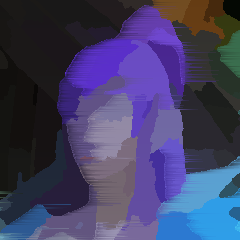Is this a totally crazy idea? Talk me down before I hurt myself.
EndeavorOS with KDE is basically steamOS without restrictions. I’ve been running it fine for years.
Try it, the worst thing that can happen is you waste a few hours, get mad, break your PC, and get a brain aneurysm
break your pc
If you’re able to get steamos installed on a regular PC, it’s still gonna be immutable by default
It’s not going to stay immutable for long when OP takes a bat to it
what if it’s a physical interaction that they are talking about?
Bazzite offers the same experience and is probably more usable as a daily driver.
Highly recommend Bazzite as others have pointed out. It is by far the most fluent gaming experience I’ve ever come across. I was sceptic myself at first but asked on Lemmy about it, and got loads of good comments on why it’s great.
Here is the post: https://lemmy.world/post/12972003
I mean sure you can but if you can use something else then you probably should.
So, I’ve been using my Steam Deck as my main driver for more than a year. While there are options to install software without having those removed when you update (steamos-btrfs, nix, distrobox), you can just boot another OS from an external drive.
I have WinesapOS on a SD card so I can use SteamOS without restrictions (and there are other options like Bazzite that others have mentioned).
So far, I have not found anything that was not possible on my machine, because, well, it’s a computer with an Arch distro on it!
Something that I read elsewhere, not in this thread, is about limits when it comes to work with external peripherals. Now, I can tell you that I use an external Bluray player, printer, scanner, drawing tablet, floppy drive reader (to make images of floppies), azeron pad, programming esp32, work with sound with a Creative GC7, and I’m not sure I’m missing anything. My SteamOS is great!
Depends what you mean.
Using a docked Steam Deck for day to day tasks? Sure, a bit slow for some things (capped power budget) but it’s fine. Did it for a while out of curiosity.
Installing SteamOS on a random PC? Lolnope. Nothing but Steam Deck is even tested by Valve. Just get Fedora or something.
This is the answer, I was going to write almost word for word exactly that. OP if you mean using a Steam Deck as your daily driver, you’re probably fine, if you mean installing it on a random PC then nope, even if you get it working it will be an uphill battle constantly.
On a docked Steam Deck, yes sure. It’s a perfectly good desktop replacement.
On any other PC, I would recommend a traditional distribution over Steam OS.
never understood why steamos made sense aside from a steamdeck… just start steam in autostart and enable big picture
No reason to use it outside of a Steam Deck IMO. Compared to other immutable distros, SteamOS makes things pretty difficult if the thing you’re trying to run isn’t on Steam, Flathub or AppImage. Can’t just layer. Have to set up stuff like Nix yourself. Distro doesn’t come with gcc/make/cmake, so good luck building from source if you ever need to. It’s fine for a handheld PC, but as a power user I would never want it on my desktop. Not to mention the whole Gaming Mode/Big Picture GUI is just very limited and you have to constantly work around its limitations if you want to use it for anything other than Steam games.
I had an instance of SteamOS making things unnecessarily difficult yesterday. I wanted to use a Pokemon Ultra Sun/Ultra Moon HD texture pack for Citra. However, about a year ago there was a major rewrite of Citra’s texture pack code which broke a few older texture packs, including that one. The author recommended using Nightly 1880 at the latest for the texture pack to work correctly. However, last month, the Github repository for Citra was taken down and all of the old prebuilt binaries went down with it. Many mirrors of the repository exist, but they at best only offer the last nightly for download. On any normal Linux distro, this would be a trivial problem to solve. Clone one of the many mirrors of the Citra repository, rollback to whichever commit corresponds to Nightly 1880 and compile. Can easily be done in ten minutes. But on SteamOS, you can’t do that. What I had to do instead was going to the old Citra Github repository through archive.org and somehow finding an archived download for the latest Linux build of Citra released before 1880. This took a while, but I was eventually able to find a download for Nightly 1816, which I deemed close enough. Great. Except it didn’t launch. Because it was linking to some shared objects SteamOS did not have.
So I had to go to the Debian website and download deb files for Debian Buster that included the so files Citra wanted. I unpacked the debs into the Citra directory and created a shell script that simply launched Citra with LD_LIBRARY_PATH pointing to the libraries I’d downloaded. I had to to get at least a dozen libraries from Debian before Citra finally stopped complaining about missing so files and successfully launched. Then I had to reconfigure this second Citra build to match my preferences and transfer my Ultra Sun save file to it. I also had to change my Steam library entry for Ultra Sun to point to the shell script. Oh and I obviously also had to install the texture pack. And then I finally had the texture pack working. After hours of work. When it would’ve taken twenty minutes at worst on any other distro. Yeah, in retrospect, fuck SteamOS.
Citra is dead these twos are sucessors https://github.com/Lemonade-emu/Lemonade https://github.com/Lime3DS/Lime3DS
I’m already using the actual successor to Citra from here for my other 3DS emulation needs. I needed an old build of Citra from before the texture pack rewrite for the texture pack to work, using some meme fork based on the last Citra commit obviously wasn’t going to be the solution.
Not the hardest. Worst case, install Boxes from Discovery app and spin a VM of a different OS. Make it your “main” OS for apps that won’t work on SteamOS.
I would recommend distrobix instead of a full VM. Boxbuddy is a nice gui app for distrobox
When is Valve going to release SteamOS Desktop? I would use it for many things.
Their used to be a steamos version made for the desktop. I believe it got abandoned a few years ago.
The old version, based on Debian and made with Steam Machines in mind, was abandoned. SteamOS 3, based on Arch and made with the Deck in mind, is still meant to have an official generic release at some point afaik.
But why though? If it’s because you want to use a steam deck fair enough, otherwise there isn’t really any reason to over better desktop OSes
If the reason is for better gaming support bazzite might be the way to go, though honestly any distro can do gaming just fine
Good question! After installing Emulators on my Steamdeck I realized it could run as a desktop. Also, I learned it was a rolling release. This seemed attractive to me, so I wanted to hear how mainstream this could be.
Sounds like the answer is not very. Some other good suggestions in this thread I might try, though.
The answer is you probably could in the same way that you could probably use a wrench to hammer in a nail
I think the reason why is its a powerful computer and if they dont already have a good computer, why not make this their main PC? It would be cheaper to buy a dock, monitor, keyboard and mouse (under $200), than buy another device with the same specs.
This is why I said fair enough to if it’s on an existing steam deck, I’m absolutely for that as it was designed specifically for that hardware
I do think it’s a bit dumb to put steamos on something other than a steam deck though
I did it for a while on my steam deck but I switched to bazzite.
How is bazzite on steam deck? Any issue with games that not present when using steam os?
I dunno I bought a gpd win mini
I did this for about a year on a Steam Deck after my desktop broke down, though with the caveat that I still had my Manjaro laptop as a fallback as well. Had to write some scripts to reinstall packages after updates (since system is supposed to be read-only by default) which wasn’t very fun, but it worked well enough for a while. Only reason I moved on was to get a better gaming rig for Baldur’s Gate 3.
It’s kinda janky but I’ve been running HoloISO on my gaming rig for over a year and it was mostly pain free. To be clear I don’t use that system for much more than gaming but recreational browsing and music/movies etc as well. It’s fine.
Recent decisions by the maintainer to make that distro immutable have confused me and I’m thinking about switching to Endeavor. I was historically a Debian user. This was my first experience with Arch (btw) so I’d kinda like to get to know it a bit before we introduce thicker weeds and deeper rabbit holes thanks very much bye.